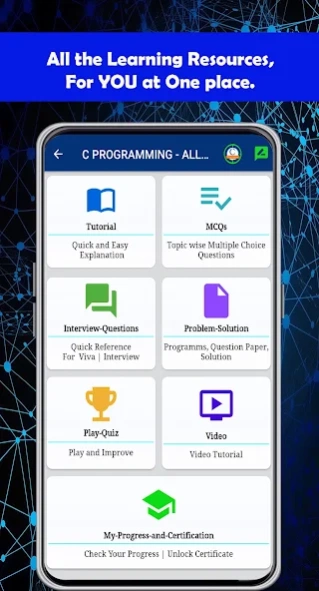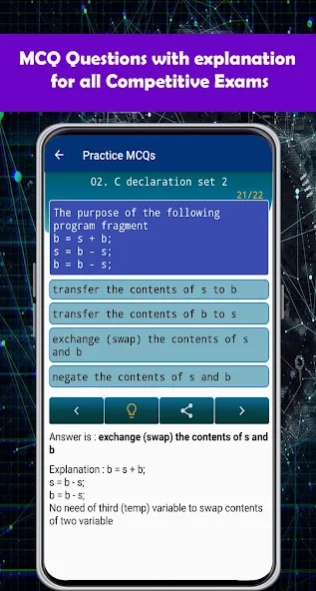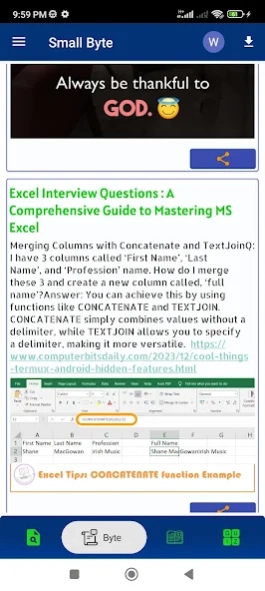Operating System - CompEduBox 2.5
Free Version
Publisher Description
Operating System - CompEduBox - Operating System - Basic to Advance Resources to Excel in Computer Skills
“OPERATING SYSTEM - ALL IN ONE” app provides an environment to learn and prepare in CONCEPT OF OPERATING SYSTEM from anywhere, at any time and beyond the limits. This "OPERATING SYSTEM - ALL IN ONE" is for all kinds of preparation like GATE, UNIVERSITY EXAM, COMPETITIVE EXAM. And especially for students of BE, Diploma, MCA, BCA students. This app is aimed to grow your knowledge and quick reference.
An operating system (OS) is system software that manages computer hardware and software resources and provides common services for computer programs. All computer programs, excluding firmware, require an operating system to function.
Note for old users : Please Reinstall rather than Update( to avoid database issue)
COVERED CONCEPTS IN THIS APPLICATION
• Introduction Of OS
• Process Management
• Threads
• CPU Scheduling
• Process Synchronization
• Deadlocks
• Memory Management
• Virtual Memory
• File System
• I/O System
• System security and protection
• Linux Basic, Shell and Commands
FEATURES AVAILABLE
• Operating System tutorial
• Operating System Objective type questions
• Operating System solved descriptive questions
• Operating System Interview/viva-voce questions
• Operating System old questions papers
• Operating System Important formula
• Self-Evaluation Test
• Daily bits of OS
• User-friendly environment
• Fully offline access
WHO CAN USE?
• Everyone who wants to clear understanding of Operating system
• University exam preparation (B.E, B Tech, M E, M Tech, Diploma in CS, MCA, BCA)
• All competitive exam (GATE, PSUs, ONGC, BARC, GAIL, GPSC)
Connect with us on:-
Facebook-
https://www.facebook.com/Computer-Bits-195922497413761/
Website-
https://computerbitsdaily.blogspot.com/
APP VERSION
• Version: 1.5
So, learn anywhere, at any time and beyond the limits and grow your skills.
About Operating System - CompEduBox
Operating System - CompEduBox is a free app for Android published in the Teaching & Training Tools list of apps, part of Education.
The company that develops Operating System - CompEduBox is PRADIP R GANGODA. The latest version released by its developer is 2.5.
To install Operating System - CompEduBox on your Android device, just click the green Continue To App button above to start the installation process. The app is listed on our website since 2024-01-05 and was downloaded 1 times. We have already checked if the download link is safe, however for your own protection we recommend that you scan the downloaded app with your antivirus. Your antivirus may detect the Operating System - CompEduBox as malware as malware if the download link to com.computerdictionary.mcqtutorial.computerbitspradip is broken.
How to install Operating System - CompEduBox on your Android device:
- Click on the Continue To App button on our website. This will redirect you to Google Play.
- Once the Operating System - CompEduBox is shown in the Google Play listing of your Android device, you can start its download and installation. Tap on the Install button located below the search bar and to the right of the app icon.
- A pop-up window with the permissions required by Operating System - CompEduBox will be shown. Click on Accept to continue the process.
- Operating System - CompEduBox will be downloaded onto your device, displaying a progress. Once the download completes, the installation will start and you'll get a notification after the installation is finished.